
 Print
Print
Opening a Fault and Event Log
If you have previously opened a fault log during this session (since connecting this PC via browser to the frame), when you click on the Fault Log tab, the downloaded log is automatically opened. Because the log is downloaded to a cache on the PC, to see the most recent faults, you need to refresh it.
- Click Faults and Events.
- Click the Log tab.
- Click Load Log, if necessary.
- Click Refresh to update the fault log to show the latest faults, if necessary.
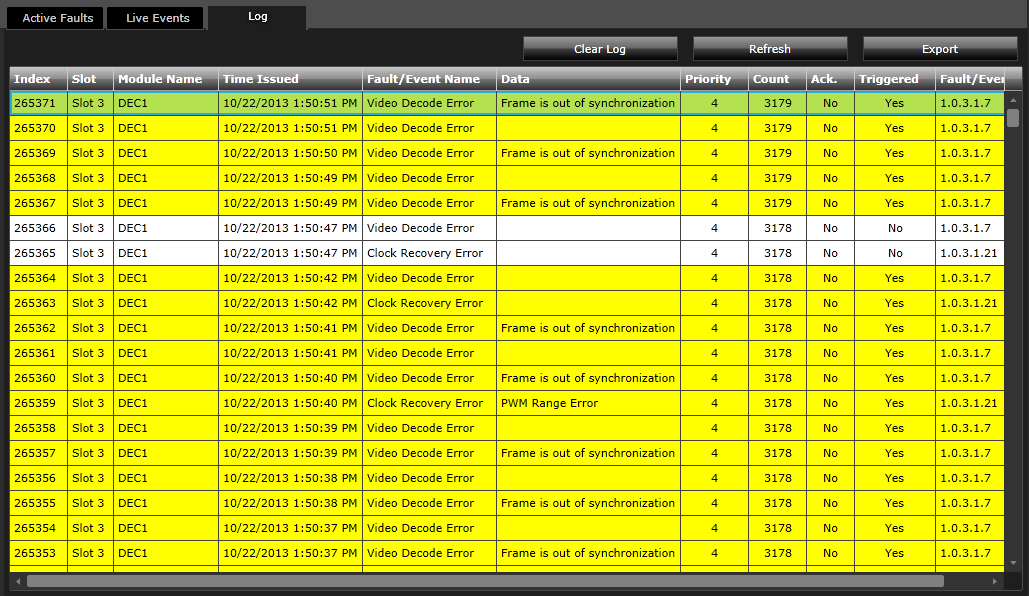
Fault Log, Populated
|
© 2018 Imagine Communications Corp. Proprietary and Confidential |
Return to Top |