
 Print
Print
Active Faults
The Active Faults panel displays faults as they are received by the Controller module. As such, it is a dynamic view, and may change rapidly as events are triggered and cleared.
If there are more faults than can appear on the page, a scroll bar appears at the right of the list so you can view items that are not currently visible.
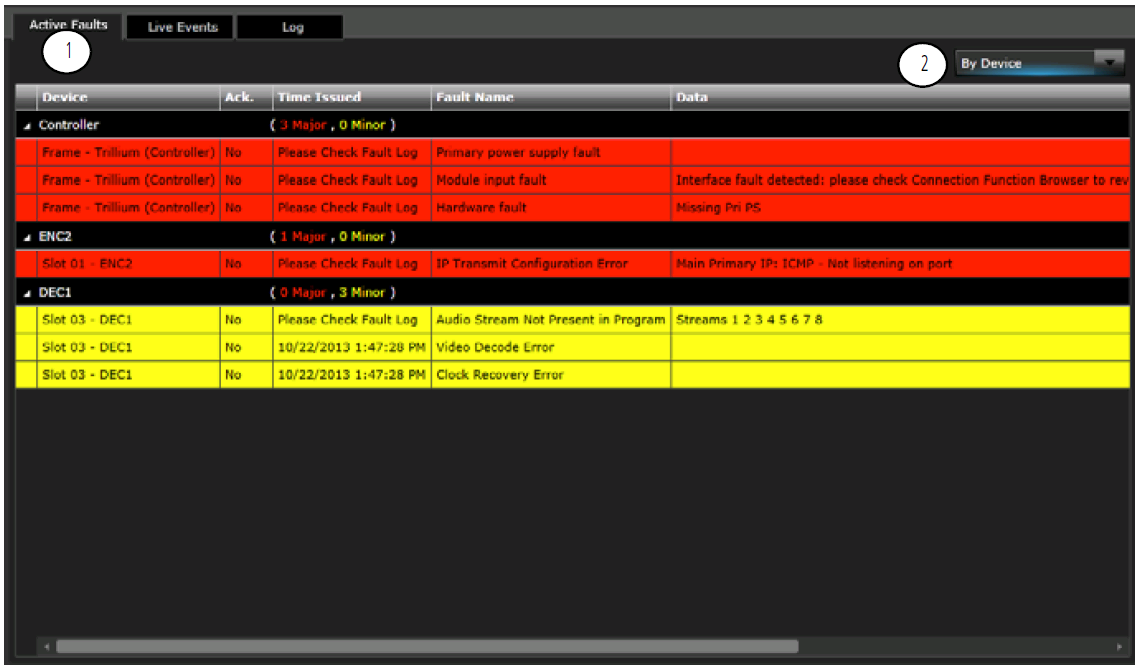
Active Faults List Key
Key |
Description |
|---|---|
1 |
Click the tab to view Active Faults. |
2 |
Toggles All Faults or By Device (which displays all faults grouped by device) |
You can sort the Active Faults List by column headers.
Active Faults List Column Headers
Column Header |
Function |
|---|---|
Device |
The module name (and custom name, if created) of the module that originated the fault |
Ack |
Whether the fault has been acknowledged |
Time Issued |
The point at which the fault was triggered (some conditions must be in an activated state for a period of time before the Fault is triggered) |
Fault Name |
The name of the fault, as defined by the triggering module |
Data |
If necessary, the triggering module uses this field to present more information about the fault; this field can be empty |
Error Level |
Indicates the severity of the fault as Major (6-10) or Minor (1-5) |
Count |
Number of times this fault has been triggered (you can usually clear this count by resetting the module) |
Parameter Configure |
Provides a hyperlink to a specific control associated with correcting the fault. |
|
© 2018 Imagine Communications Corp. Proprietary and Confidential |
Return to Top |