
 Print
Print
Changing a List Parameter
List parameters contain a series of possible values for a specific parameter. List parameters are identifiable by the arrow in the right corner of the button. When you roll the mouse over a list parameter, the button highlights.
The button for a list parameter shows the current selection for that parameter.
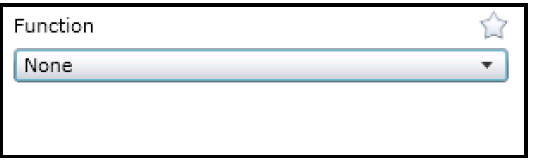
To adjust a list parameter, click the list. The current parameter value is replicated in the list and in the parameter bar.
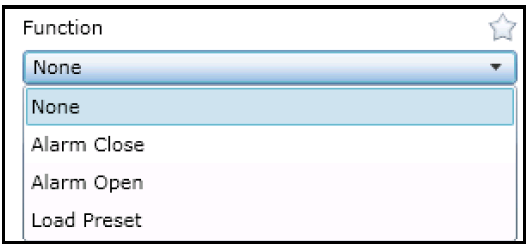
Use the mouse or the arrow keys on the keyboard to select an item in the list.
|
© 2018 Imagine Communications Corp. Proprietary and Confidential |
Return to Top |