
 Print
Print
Changing a String Parameter
String parameters are items that can be set using text characters. String parameter changes do not take effect until enter is pressed or the string entry box loses focus. Use a keyboard, or copy and paste, to enter a value.
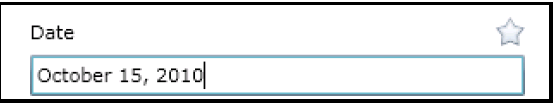
To modify string parameters, follow these steps:
- Use the mouse or tab button to select the parameter you want to modify.
- To modify the string, do one of the following:
- Type new data using your computer keyboard.
OR
- Copy and paste data from another program or another portion of the screen. Copy and paste is particularly useful when adding nonintuitive data such as license keys.
|
© 2018 Imagine Communications Corp. Proprietary and Confidential |
Return to Top |