
 Print
Print
Navigating Table Parameters
Table parameters provide an interface to view a large number of settings in a single screen, linking multiple instances of the same parameter or series of parameters. When a large number of parameters are duplicated over a series of inputs, outputs, or controls, a parameter table groups these parameters together for easier navigation.
The table parameter is for the Multiplexer, which is highlighted in the block diagram.
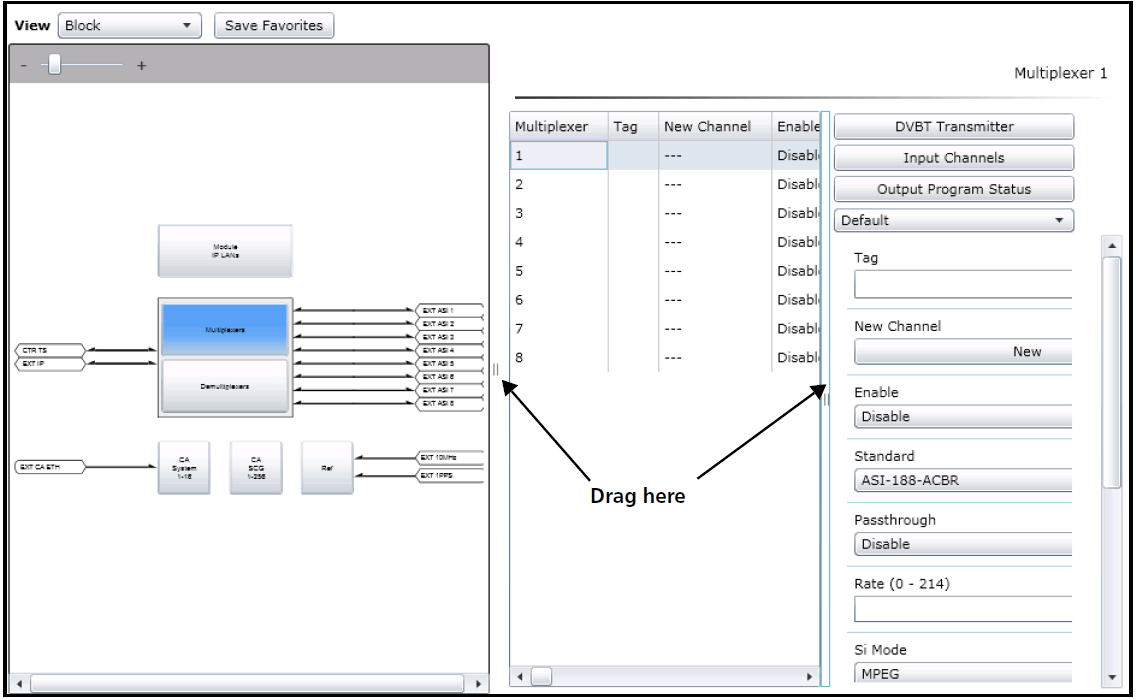
Table Parameter Initial View
The screen is divided into three panes when you use a table parameter. You can drag the divider between these panes to view more or less of the table, parameters, and block diagram or parameter list.
The table portion of the screen, as shown below, has a row for each item for which the series of parameters applies.
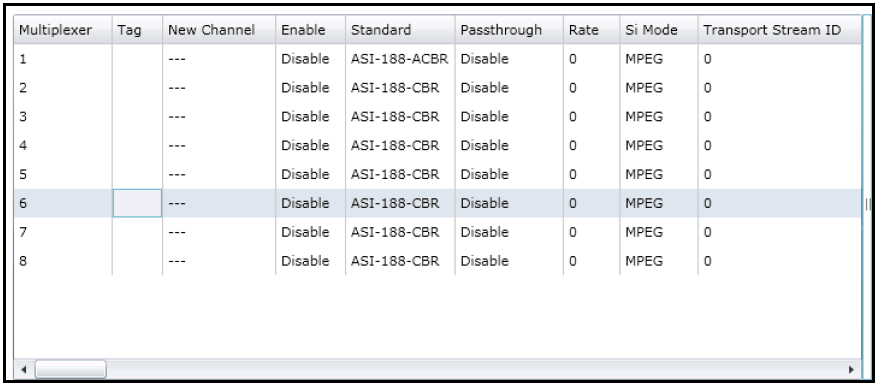
Table Parameter Display
Use the slider at the bottom of the screen to see the complete list of parameters. The table structure makes it easy to see where parameters vary from the norm, for example due to an error condition or different type of input, etc. The table is not editable.
|
© 2018 Imagine Communications Corp. Proprietary and Confidential |
Return to Top |