
 Print
Print
Launching the Selenio Controller Desktop App
- From the Start menu, enter Selenio in the Find field.
- From the Programs portion of the screen, select Selenio MCP 6.8.0.
A screen similar to the following appears:
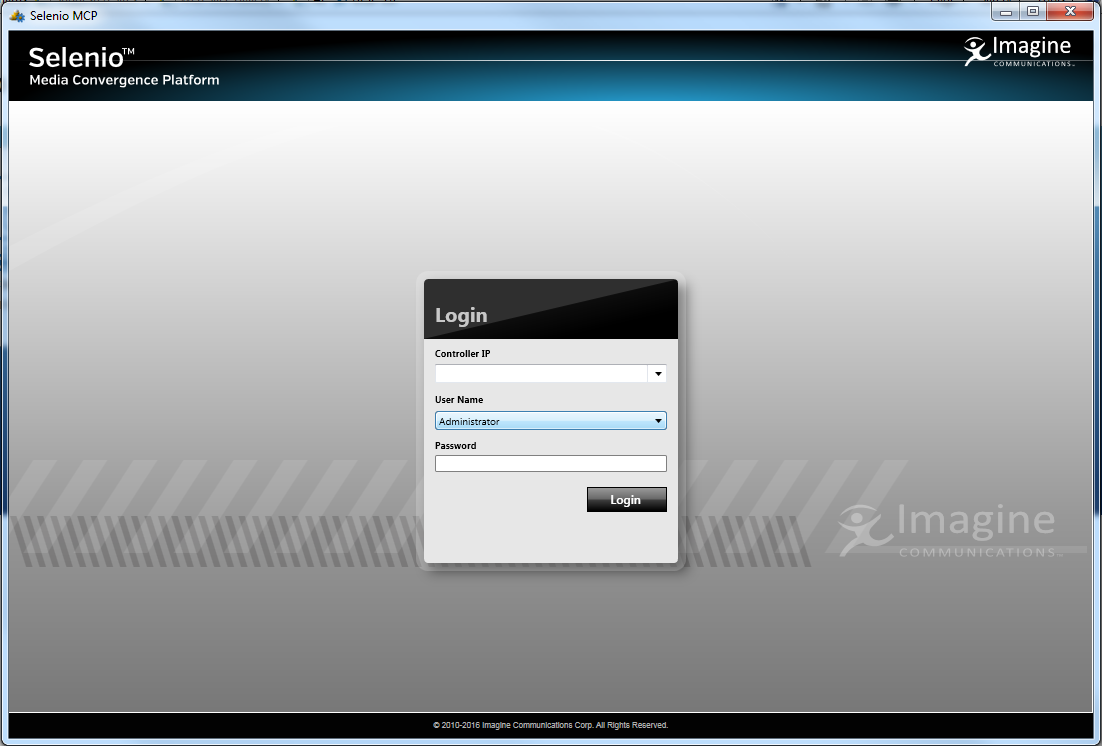
- Enter the IP address of the SEL-MCP3 in the Controller IP field.
- Select a User Name from the menu, enter the password associated with that user, and click Login.
- The Selenio Controller Desktop App functionality is described in Navigating the Interface.
|
© 2018 Imagine Communications Corp. Proprietary and Confidential |
Return to Top |