
 Print
Print
Launching the Router Interface
On the Configuration screen, select the Frame—Controller.
- If any other configuration interface is open, click Close.
- From the Frame Control Panel page, click Redundancy.
- At the left side of the screen, click Router.
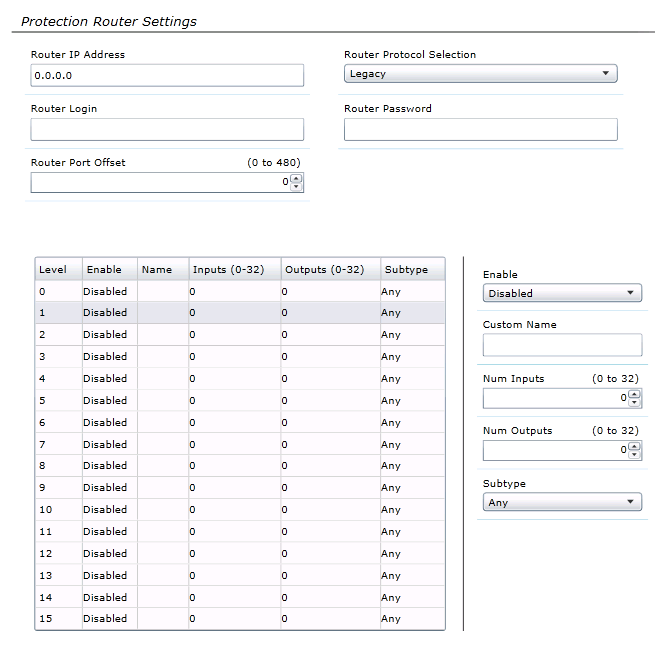
Router Settings
|
© 2018 Imagine Communications Corp. Proprietary and Confidential |
Return to Top |