
 Print
Print
Changing a Password
The administrator user can change the password for any user on the system by following these steps:
- In the SEL-MCP3 control application, select the Configuration tab.
- Select the SEL-MCP3 Controller module, and close any other panels that may be open.
- Select User Account.
- Click Administrator or Operator.
The selected user name appears above the Password and Confirm Password fields.
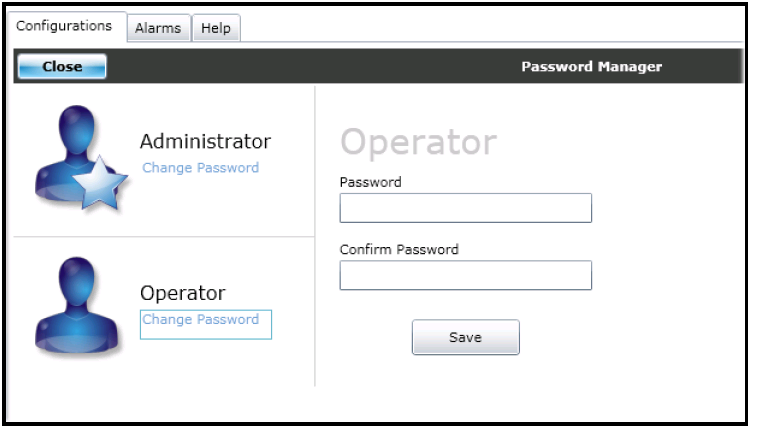
Password Manager
- Enter the new password for the account in the Password field, and then enter the new password again in the Confirm Password field.
Passwords are case-sensitive. The old password is not required to change the password.
If the password created for the administrator user account has been lost or forgotten, contact Customer Service.
|
© 2018 Imagine Communications Corp. Proprietary and Confidential |
Return to Top |