
 Print
Print
Upgrading Firmware
You can transfer firmware to the repository regardless of whether the module is present in a slot. There is a limit of 16 firmware packages that can be transferred to the repository. If this limit is reached, you must remove a firmware package in order to proceed.
For best results, first upgrade firmware in a test slot, before propagating firmware to all like slots in a frame. In the SEL-MCP3 frame control panel, follow these steps:
- On the Upgrade Firmware screen, click Test Firmware.
- Select a slot that contains the type of module you would like to upgrade, and set the Firmware Management column to Test Mode (See Setting Test Mode for a Slot ).
- Click Transfer Firmware, and then click Browse and select the new firmware package.
- Click Transfer to load the new alternate firmware (see Transferring Alternate Firmware ).
- Click Activate Firmware, and then click OK to confirm.
The new firmware is applied to the test module.
- Test the module to ensure it performs as required.
When firmware is changed on a module, this can affect the presets, parameter settings, and options. Testing the module may involve leaving the Configuration > Frame—Controller screen.
- Click Firmware Repository.
The screen updates as follows:
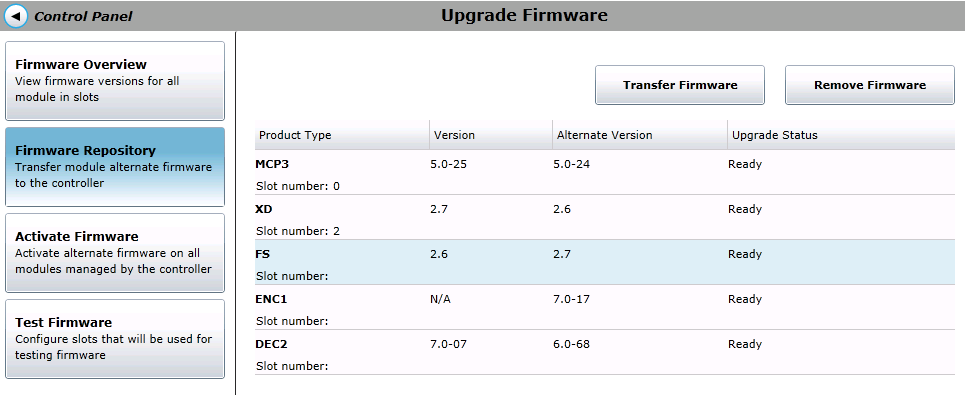
Firmware Repository Screen
- Select a firmware package, click Transfer Firmware, and then Browse to select the same firmware package.
A progress bar appears, marking the transfer of firmware to the modules. When the firmware transfer is complete, the display returns to the Firmware Repository screen.
- Click Activate Firmware.
The screen updates to display firmware activation options.
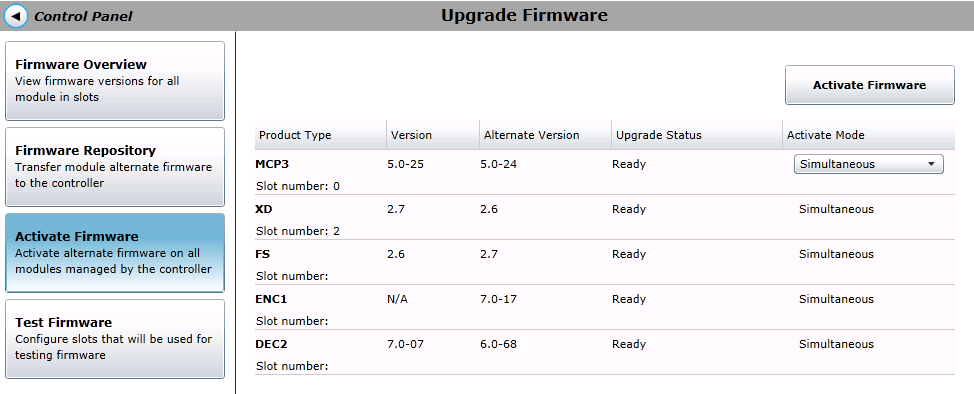
Activate Firmware Screen
The new firmware is applied to the managed module(s).
In the table displaying firmware versions, the Version column shows the version of the transferred firmware, and the Alternate Version column displays the previous firmware.
- (Optional) Click Test Firmware, select the slot that contains the test module, and reset the Firmware Management column to slot to Controller Managed (See Setting Test Mode for a Slot ).
|
© 2018 Imagine Communications Corp. Proprietary and Confidential |
Return to Top |