
 Print
Print
Creating a Device Preset
A device preset is a snapshot of the settings of all the parameters on an individual module at the point when the preset was created. To create a preset using the SEL-MCP3 control interface, follow these steps:
- In the SEL-MCP3 control application, select the Configuration tab.
- In the System Explorer section of the screen, select the module for which you want to create a preset.
- Select (Device) Presets in the bottom left quadrant of the screen.
- Click Edit > New.
The Create New Preset dialog box opens.
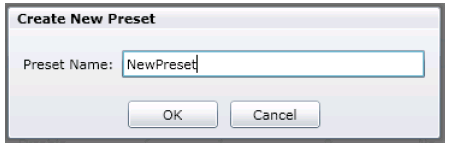
- Enter a descriptive name for your preset.
You cannot look at the settings of a preset to find out if it’s the one you want prior to loading it; you have to load the preset to view its settings, so a descriptive name is important.
- Click OK.
Your preset is saved.
|
© 2018 Imagine Communications Corp. Proprietary and Confidential |
Return to Top |