
 Print
Print
Overwriting a Preset
To overwrite a preset, follow these steps:
- In the SEL-MCP3 control application, select the Configuration tab.
- Click on a preset in the bottom left quadrant of the screen.
- Select Edit > Overwrite.
The Overwrite Preset dialog box opens.
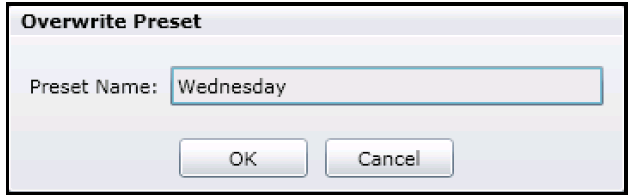
The Preset Name field indicates the preset that will be overwritten. A preset cannot be renamed from this dialog box.
- Click OK.
|
© 2018 Imagine Communications Corp. Proprietary and Confidential |
Return to Top |