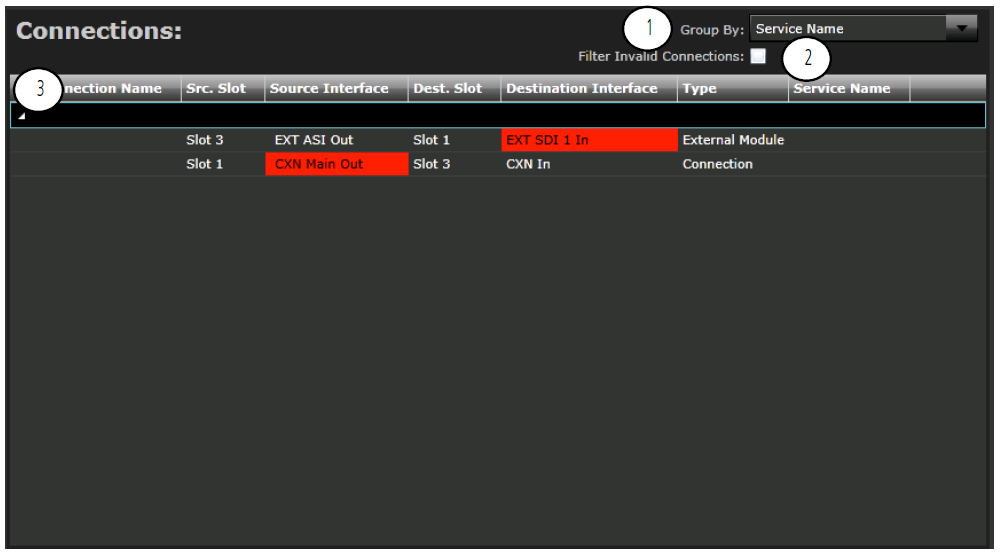|
Controller Configuration, Monitoring, and Control > Navigating the Interface > Using the Dashboard > Connections List
Connections List
The Connections List shows all defined connections within the frame. It is primarily for informational purposes. You can, however, filter and organize the connections that are displayed.
To open the Connections List, click the drop-down menu at the top right of the Dashboard screen (to the left of the Controller Status panel) and select Connections List.
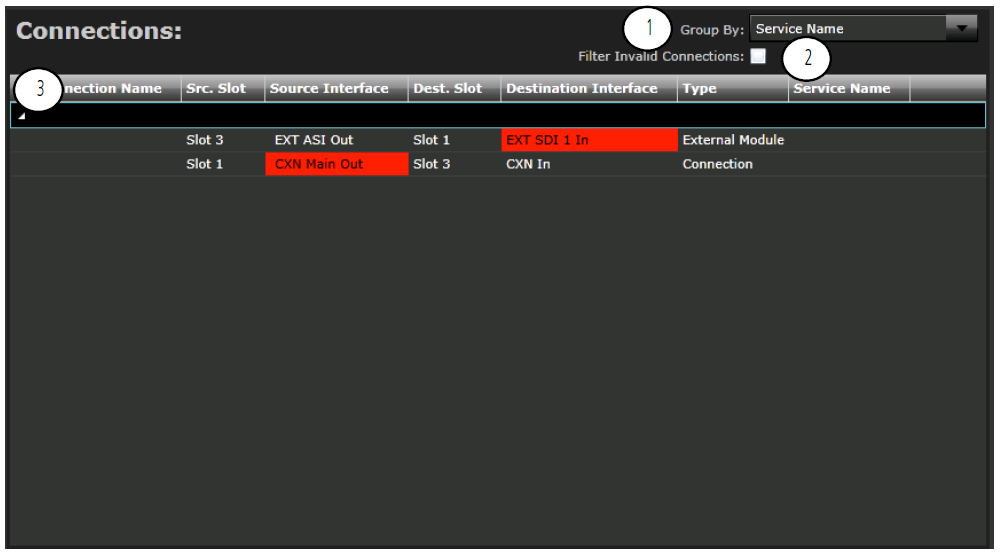
Connection List Components
Key
|
Label
|
Description
|
1
|
Group By
|
This drop-down menu provides the following options:
- Service Name: Groups connections by optional titles that can be defined at the time the connections were created, or can be added or edited later.
- None: Displays all connections in a single list.
- Connection Type: Divides connections into the following groups: Xpoint, CXN, External mod, and External IP. If there are no connections of a particular type, that sub-group does not appear in the Connection List.
|
2
|
Filter Invalid Connections
|
When checked, the list only displays completed connections, where no portion of the connection is unknown.
|
3
|
Column Headers
|
Click a column header to sort the connections by that column’s function. Connections are sorted within the Group.
- Connection Name—The optional name that can be given for the connection at the time of creation or added later by editing the connection.
- Src. Slot—The source (input) of the connection.
- Source Interface—The type of video, audio or data that comes into that source.
- Dest. Slot —The destination (output) of the connection.
- Destination Interface—The type of video, audio or data that goes out of that source.
- Type —Can be any of the following:
Connection—Internal connection over Data Ethernet (available only if the SEL-MCP3 controller module is equipped with a video IP submodule)
Ext-Ip—External connection over Data Ethernet (available only if the SEL-MCP3 controller module is equipped with a video IP submodule)
External Module—External module connector on back panel of frame
Crosspoint—End point on cross-point switch
Service Name—A name that identifies the connection; when multiple connections are defined by the same service name, they can be grouped together.
If you cannot see all the columns listed, drag the slider at the bottom of the Connections List to the left and right, or make your browser screen wider.
|
Connections that are red in the Connections List have a major fault. Connections that are yellow have a minor fault.
In the case of a redundant connection, the primary and secondary connections are always displayed together. Both connections share the same destination info.
- A green dot shows that the primary connection is active, and is protected by a secondary connection.
- A red dot indicates that the primary connection has failed.
- A blue dot indicates that the secondary connection is active.
|

 Print
Print