
 Print
Print
Using the Router Output Table
The Router Output Table represents the current state of the router crosspoints per level. This is used to facilitate the module redundancy operations (failover and failback events).
To use the Router Output table, follow these steps:
- On the Redundancy > Router pane, click the level you want to modify.
The parameter list to the right of the Protection Router table updates to display parameters for that router level.
- Click Show Table.
The Router Output Table dialog box for the selected router level opens. Outputs are numbered based on setting of the Router Port Offset parameter.
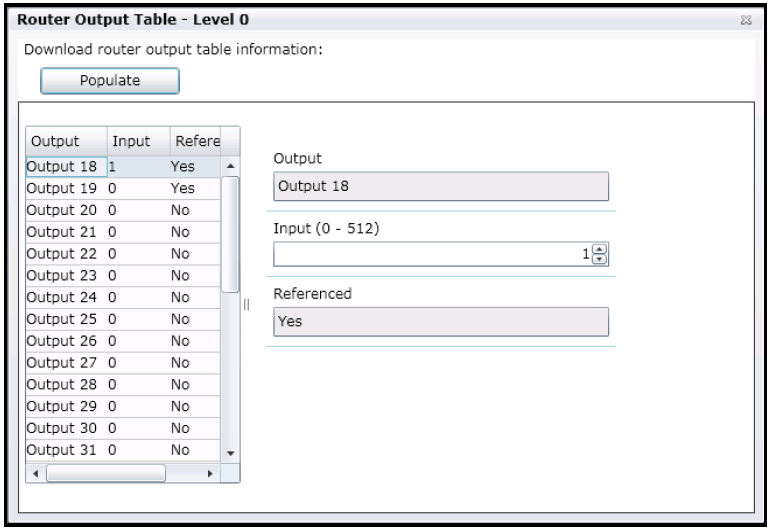
Router Output Table Dialog Box
- Select a row in the table.
The Input parameter updates to display the input selected for that output.
- In the Input field, do either of the following:
- Click Up or Down to change the input number
- Enter a number between 1 and 512 using your keyboard
The inputs defined in the Router Output Table are used by the controller to switch the output router connections feeding a failed module to the backup module as defined by the Connection Manager.
Outputs with a zero (0) in the Input field are not used during router protection operations, and no crosspoint commands are sent to the router. You can route any of the router physical inputs to the output being configured.
If you are concerned that another user may have changed the router output table since you launched the service, click Populate to refresh the list. This downloads the current level crosspoint status from the frame and populates the Output/Input (crosspoint) table. Set all Inputs that are not part of your protection configuration to zero (0). The system will not send cross-point commands down to the router when Inputs are set to zero (0), and consequently will not affect other configurations that use these crosspoints.
Note: Any reference router destinations will be controlled by the SEL-MCP3, and will not be controllable by other clients until the connection is removed from the Connection Manager, and becomes not reference anymore.
|
© 2018 Imagine Communications Corp. Proprietary and Confidential |
Return to Top |