
 Print
Print
Reducing Network Traffic when using Magellan CCS Navigator
If you have a lot of clients on your network, all using the same subnet, and you want to reduce the network traffic, there are two things you can try:
- Disable sending of redundant messages.
From the Frame Control Panel, click Parameter Control, and browse to Control > CCSP in the tree view. By default, the CCSP Redundant Messages parameter is enabled. Disable this parameter.
- Enable UDP Broadcast support.
From the Frame Control Panel, click Parameter Control, and browse to Control > CCSP in the tree view. By default, the CCSP Broadcast Support is disabled. Enable this parameter, and then rediscover your Selenio control panels, this time using the first discovery option (as selected in the figure below).
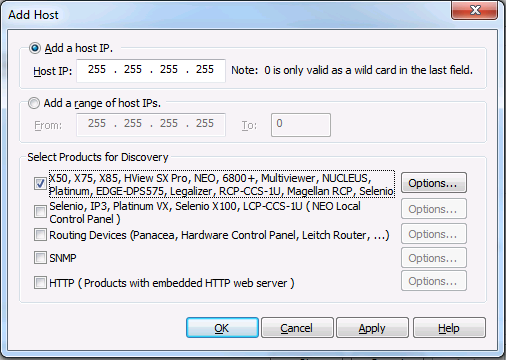
This will only be useful if you have a lot of Navigator clients.
|
© 2018 Imagine Communications Corp. Proprietary and Confidential |
Return to Top |