
 Print
Print
Creating a New Connection
- Select an interface from the Function Browser.
The Current Interface section of the screen updates to display information about that interface.
- Under New Connection, click Select.
- The Function Browser dialog box opens.
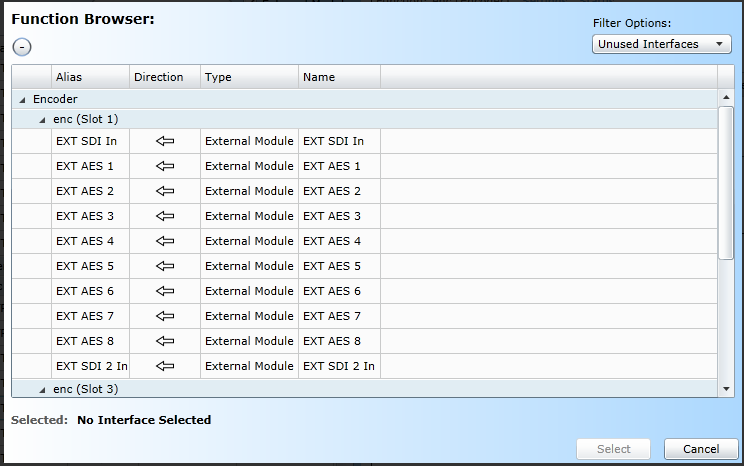
Function Browser Dialog Box
Only interfaces that can be connected to the selected interface appear in the Function Browser.
- Choose an interface and click Select.
The Function Browser dialog box closes. The New Connection section of the screen updates to display information about the interface.
- Enter a Connection Name and a Service Name for the connection, if you feel they will be useful, and then click Connect.
The new connection appears in the Connection Viewer, and in the Interface Connection Information table for that interface.
|
© 2018 Imagine Communications Corp. Proprietary and Confidential |
Return to Top |