
 Print
Print
Creating a Redundant Connection
Redundant connections are only available for Crosspoint and Connection destination types. (Normally a destination can only accept one source.)
- Select a crosspoint or connection interface from the Function Browser.
The Current Interface section of the screen updates to display information about that interface.
- Under New Connection, click Select.
- The Function Browser dialog box opens.
Only interfaces that can be connected to the selected interface appear in the Function Browser.
- Choose an interface and click Select.
The Function Browser dialog box closes. The New Connection section of the screen updates to display information about the interface.
- Enter a Connection Name and a Service Name for the connection, if you feel they will be useful, and then click Connect.
The new connection appears in the Connection Viewer, and in the Interface Connection Information table for that interface.
- Under New Connection, click Select again, and in the Function Browser dialog, choose another interface.
- Click Select.
- On the New Connection portion of the screen, complete the New Connection portion of the screen.
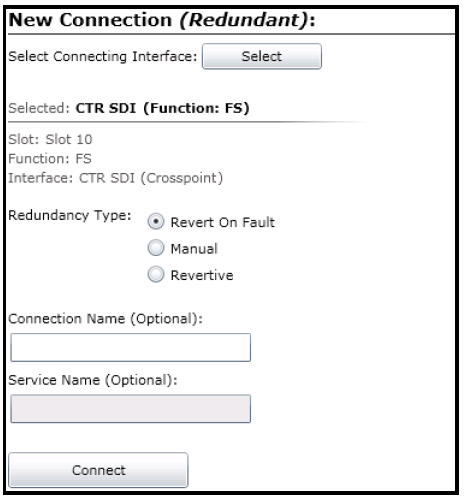
Options for a Redundant Connection
- In addition to the optional Connection Name, choose a redundancy type.
In all cases, the connection is routed to the secondary option when the primary connection has an error. The redundancy type determines the circumstances when the connection will be switched back to its primary option.
- Revert on fault—The connection does not switch back to the primary source until the secondary connection has a fault itself.
- Manual—The connection switches back to the primary option when an operator manually triggers failback.
- Revertive—The connection reverts to the primary source when that primary source comes back online.
The Service Name automatically populates with the name of the primary service.
- Click Connect.
Your redundant secondary connection is added to the Connection View.
Redundant connections appear in the Connections diagram as dashed lines.
|
© 2018 Imagine Communications Corp. Proprietary and Confidential |
Return to Top |